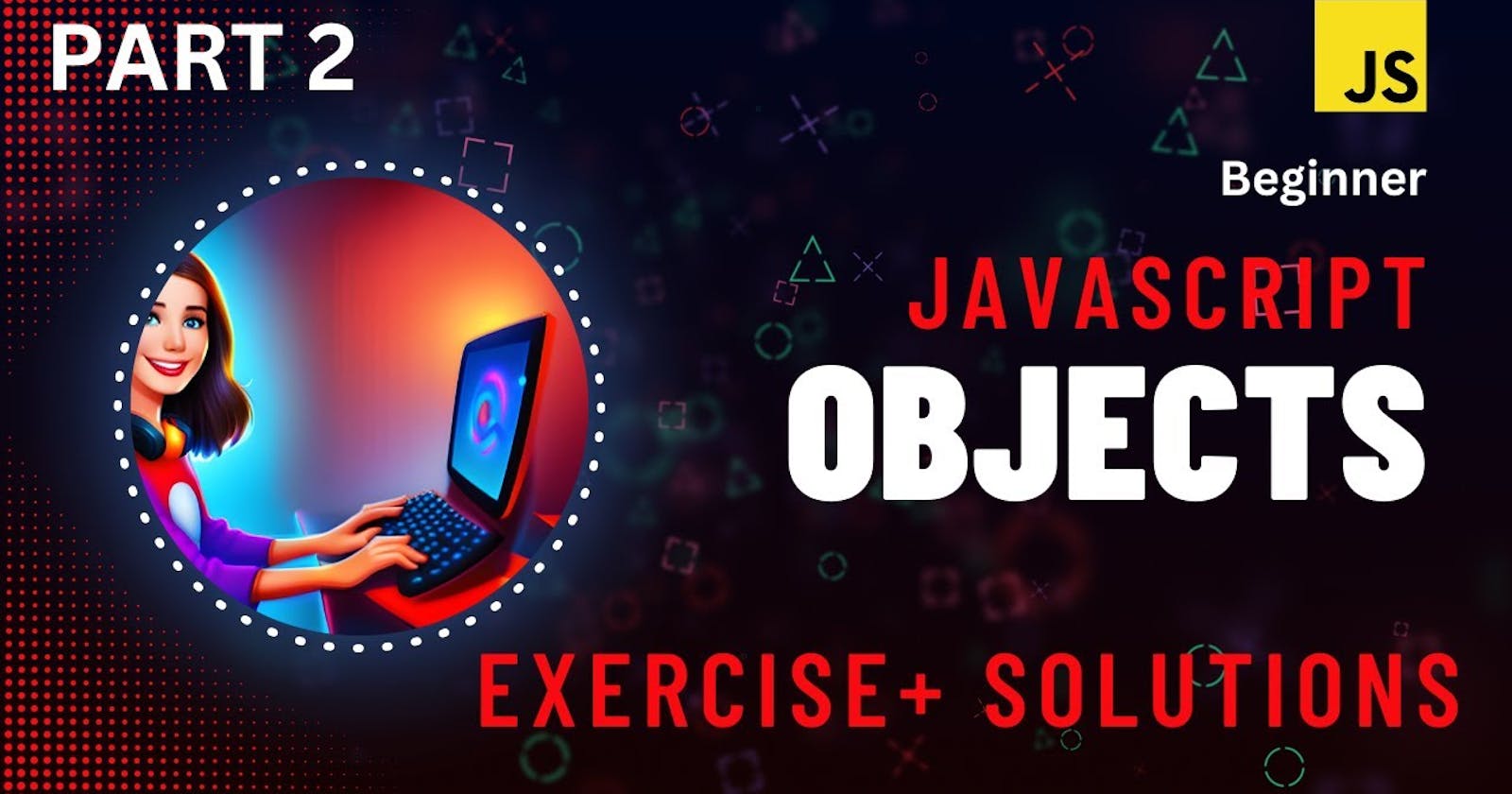Table of contents
- JavaScript Objects: 10 Real-World Exercises
- Introduction
- Exercise 1: Creating Objects
- Exercise 2: Accessing Object Properties
- Exercise 3: Adding Methods to Objects
- Exercise 4: Object Constructors
- Exercise 5: Prototype Inheritance
- Exercise 6: Object Destructuring
- Exercise 7: Object Spread Operator
- Exercise 8: Object Methods and "this" Keyword
- Exercise 9: JSON Serialization
- Exercise 10: Object Iteration
- FAQ
- Conclusion
JavaScript Objects: 10 Real-World Exercises
Introduction
JavaScript objects are one of the most fundamental and powerful features of the language. They allow developers to model real-world entities, encapsulate data, and define behavior in a structured and intuitive manner. In this article, we will explore ten real-world exercises to deepen our understanding of JavaScript objects. Each exercise will cover various scenarios, from basic object creation to advanced manipulation techniques. By the end, you'll have a comprehensive grasp of how to leverage objects effectively in your JavaScript projects.
Exercise 1: Creating Objects
Scenario:
You're building a simple task management application and need to represent tasks as JavaScript objects.
Solution:
const task1 = {
id: 1,
title: "Complete homework",
priority: "High",
completed: false
};
Exercise 2: Accessing Object Properties
Scenario:
You want to access and manipulate properties of a user object.
Solution:
const user = {
name: "John Doe",
age: 30,
email: "john@example.com"
};
console.log(user.name); // Output: John Doe
user.age = 31; // Update age
Exercise 3: Adding Methods to Objects
Scenario:
You need to add methods to a car object to perform actions like starting and stopping the engine.
Solution:
const car = {
make: "Toyota",
model: "Corolla",
startEngine() {
console.log("Engine started");
},
stopEngine() {
console.log("Engine stopped");
}
};
car.startEngine(); // Output: Engine started
Exercise 4: Object Constructors
Scenario:
You're creating multiple instances of a similar object and want a convenient way to initialize them.
Solution:
function Person(name, age) {
this.name = name;
this.age = age;
}
const person1 = new Person("Alice", 25);
const person2 = new Person("Bob", 30);
Exercise 5: Prototype Inheritance
Scenario:
You want to create a hierarchy of objects with shared properties and methods.
Solution:
function Animal(name) {
this.name = name;
}
Animal.prototype.speak = function() {
console.log(`${this.name} makes a sound`);
};
function Dog(name, breed) {
Animal.call(this, name);
this.breed = breed;
}
Dog.prototype = Object.create(Animal.prototype);
Dog.prototype.constructor = Dog;
const dog = new Dog("Buddy", "Labrador");
dog.speak(); // Output: Buddy makes a sound
Exercise 6: Object Destructuring
Scenario:
You need to extract specific properties from an object into variables.
Solution:
const student = {
name: "Emma",
age: 22,
grade: "A"
};
const { name, grade } = student;
console.log(name, grade); // Output: Emma A
Exercise 7: Object Spread Operator
Scenario:
You want to merge multiple objects into a single object.
Solution:
const defaults = {
theme: "light",
fontSize: 14
};
const userPrefs = {
fontSize: 16,
showSidebar: true
};
const mergedSettings = { ...defaults, ...userPrefs };
console.log(mergedSettings); // Output: { theme: "light", fontSize: 16, showSidebar: true }
Exercise 8: Object Methods and "this" Keyword
Scenario:
You're defining methods in an object and need to refer to other properties within those methods.
Solution:
const circle = {
radius: 5,
calculateArea() {
return Math.PI * this.radius ** 2;
}
};
console.log(circle.calculateArea()); // Output: 78.54
Exercise 9: JSON Serialization
Scenario:
You want to convert JavaScript objects to JSON strings for data storage or transmission.
Solution:
const student = {
name: "Alex",
age: 20,
major: "Computer Science"
};
const jsonString = JSON.stringify(student);
console.log(jsonString); // Output: {"name":"Alex","age":20,"major":"Computer Science"}
Exercise 10: Object Iteration
Scenario:
You need to iterate over the properties of an object and perform a specific action for each.
Solution:
const person = {
name: "Alice",
age: 28,
gender: "Female"
};
for (const key in person) {
console.log(`${key}: ${person[key]}`);
}
// Output:
// name: Alice
// age: 28
// gender: Female
FAQ
Q: What are JavaScript objects? A: JavaScript objects are complex data types that allow you to store collections of key-value pairs. They are used to represent real-world entities and provide a way to organize and manipulate data.
Q: How do you create an object in JavaScript? A: You can create an object using object literal syntax, constructor functions, or the class syntax introduced in ES6.
Q: What is object destructuring in JavaScript? A: Object destructuring is a convenient way to extract multiple properties from an object and assign them to variables in a single statement.
Q: How do you add methods to an object in JavaScript? A: You can add methods to an object by defining functions as properties of that object.
Q: What is the difference between "==" and "===" in JavaScript? A: The "==" operator checks for equality after performing type conversion, while "===" checks for equality without type conversion, also known as strict equality.
Q: How do you iterate over the properties of an object in JavaScript? A: You can use a for...in loop to iterate over the enumerable properties of an object.
Conclusion
JavaScript objects are versatile constructs that play a crucial role in modern web development. By mastering object manipulation techniques through these real-world exercises, you'll be better equipped to tackle complex projects and build robust applications. Keep practicing and experimenting with objects to unleash their full potential in your code.