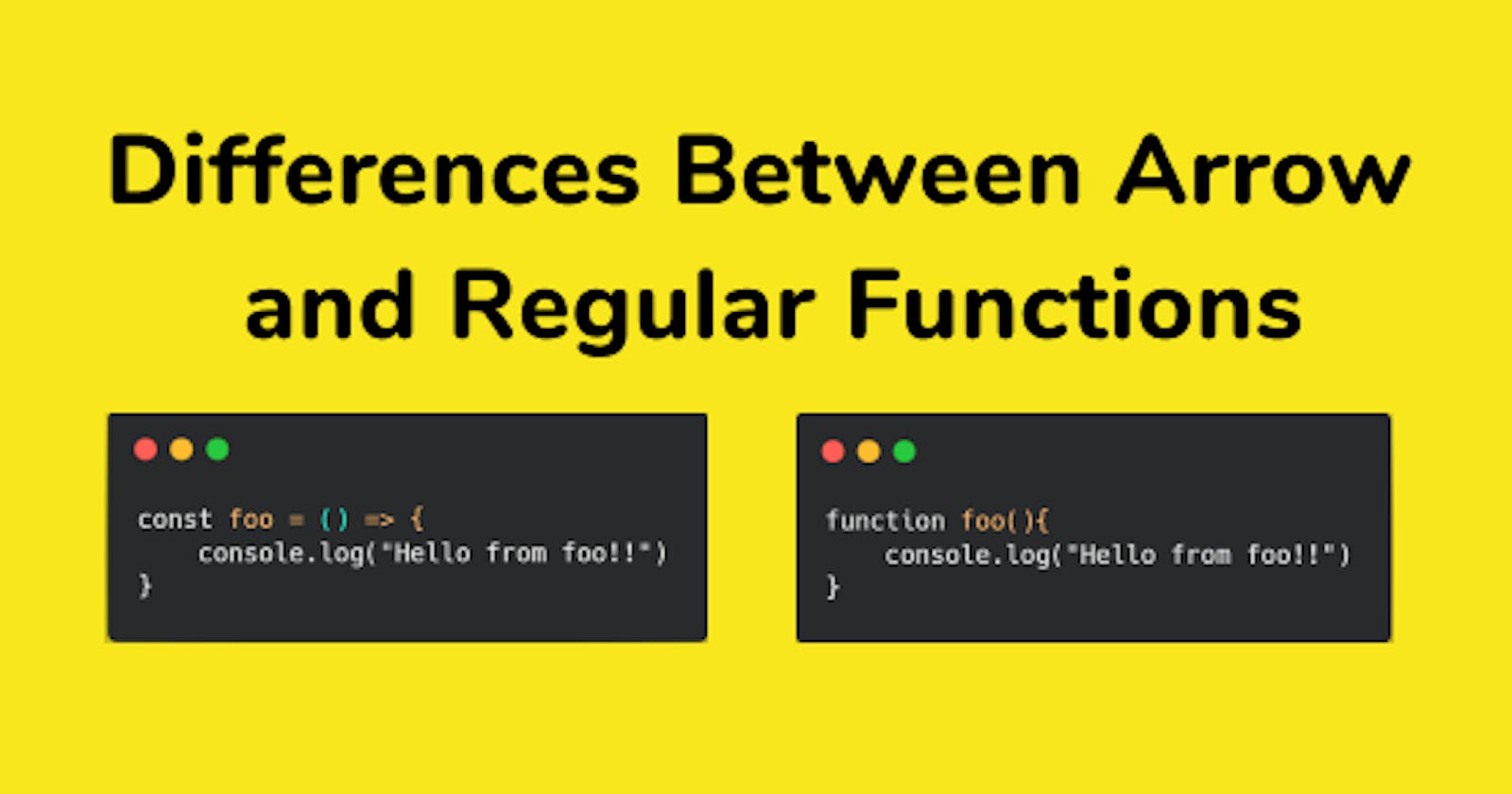Table of contents
JavaScript Function Essentials: Exploring Normal vs. Arrow Functions
Introduction
In JavaScript, functions are a fundamental building block of programming. They allow us to encapsulate a block of code that can be executed whenever we need it. However, with the introduction of ES6 (ECMAScript 2015), a new way to define functions emerged: the arrow function. While both normal functions and arrow functions serve similar purposes, they differ in syntax, behavior, and scoping rules. In this article, we'll delve deep into the dissimilarities between these two types of functions, covering various scenarios and providing detailed examples along the way.
Normal Functions vs. Arrow Functions: A Detailed Comparison
Syntax
Normal functions are declared using the function keyword followed by a function name, parameters (if any), and the function body enclosed in curly braces:
function normalFunction(a, b) {
return a + b;
}
Arrow functions, on the other hand, have a more concise syntax, using an arrow (=>) instead of the function keyword. They also omit the return keyword when the function body consists of a single expression:
const arrowFunction = (a, b) => a + b;
Lexical this
One of the most significant differences between normal functions and arrow functions lies in how they handle the this keyword. In normal functions, this is dynamically scoped, meaning its value depends on how the function is called:
const obj = {
name: 'John',
greet: function() {
console.log(`Hello, ${this.name}!`);
}
};
obj.greet(); // Output: Hello, John!
In contrast, arrow functions do not have their own this binding. Instead, they inherit this from the surrounding lexical context:
const obj = {
name: 'John',
greet: function() {
const innerFunction = () => {
console.log(`Hello, ${this.name}!`);
};
innerFunction();
}
};
obj.greet(); // Output: Hello, John!
Arguments Object
Normal functions have access to an arguments object, which contains all the arguments passed to the function:
function sum() {
let total = 0;
for (let i = 0; i < arguments.length; i++) {
total += arguments[i];
}
return total;
}
console.log(sum(1, 2, 3)); // Output: 6
However, arrow functions do not have their own arguments object. Instead, they inherit the arguments object from the containing scope:
const sum = () => {
let total = 0;
for (let i = 0; i < arguments.length; i++) { // ReferenceError: arguments is not defined
total += arguments[i];
}
return total;
};
console.log(sum(1, 2, 3)); // Throws ReferenceError
Binding
Normal functions created using the function keyword can be bound to a specific context using bind(), call(), or apply():
const obj1 = {
name: 'Alice'
};
function greet() {
console.log(`Hello, ${this.name}!`);
}
const boundGreet = greet.bind(obj1);
boundGreet(); // Output: Hello, Alice!
Arrow functions, however, cannot be bound to a different this context. They retain the this value of the surrounding lexical context:
const obj2 = {
name: 'Bob',
greet: () => {
console.log(`Hello, ${this.name}!`);
}
};
obj2.greet(); // Output: Hello, undefined!
new Keyword
Normal functions can be used as constructor functions with the new keyword to create new objects:
function Person(name) {
this.name = name;
}
const person = new Person('Alice');
console.log(person.name); // Output: Alice
Arrow functions cannot be used as constructor functions. Attempting to use them with new will result in a TypeError.
FaQ Section
Q: When should I use a normal function over an arrow function?
A: Use a normal function when you need the dynamic this binding, access to the arguments object, or when creating constructor functions with new.
Q: When should I use an arrow function?
A: Use an arrow function when you want to maintain the lexical scope of this, have a concise syntax, or when working with higher-order functions like map, filter, or reduce.
Q: Can arrow functions replace all normal functions?
A: No, there are scenarios where normal functions are still preferred, such as when you need the arguments object or want to use bind, call, or apply to manipulate the this context.
Conclusion
In conclusion, while both normal functions and arrow functions serve similar purposes in JavaScript, they have distinct differences in syntax, behavior, and scoping rules. Understanding these differences is crucial for writing efficient and maintainable code. By considering the characteristics of each type of function, you can choose the appropriate one for your specific use case, ultimately improving the clarity and readability of your codebase.