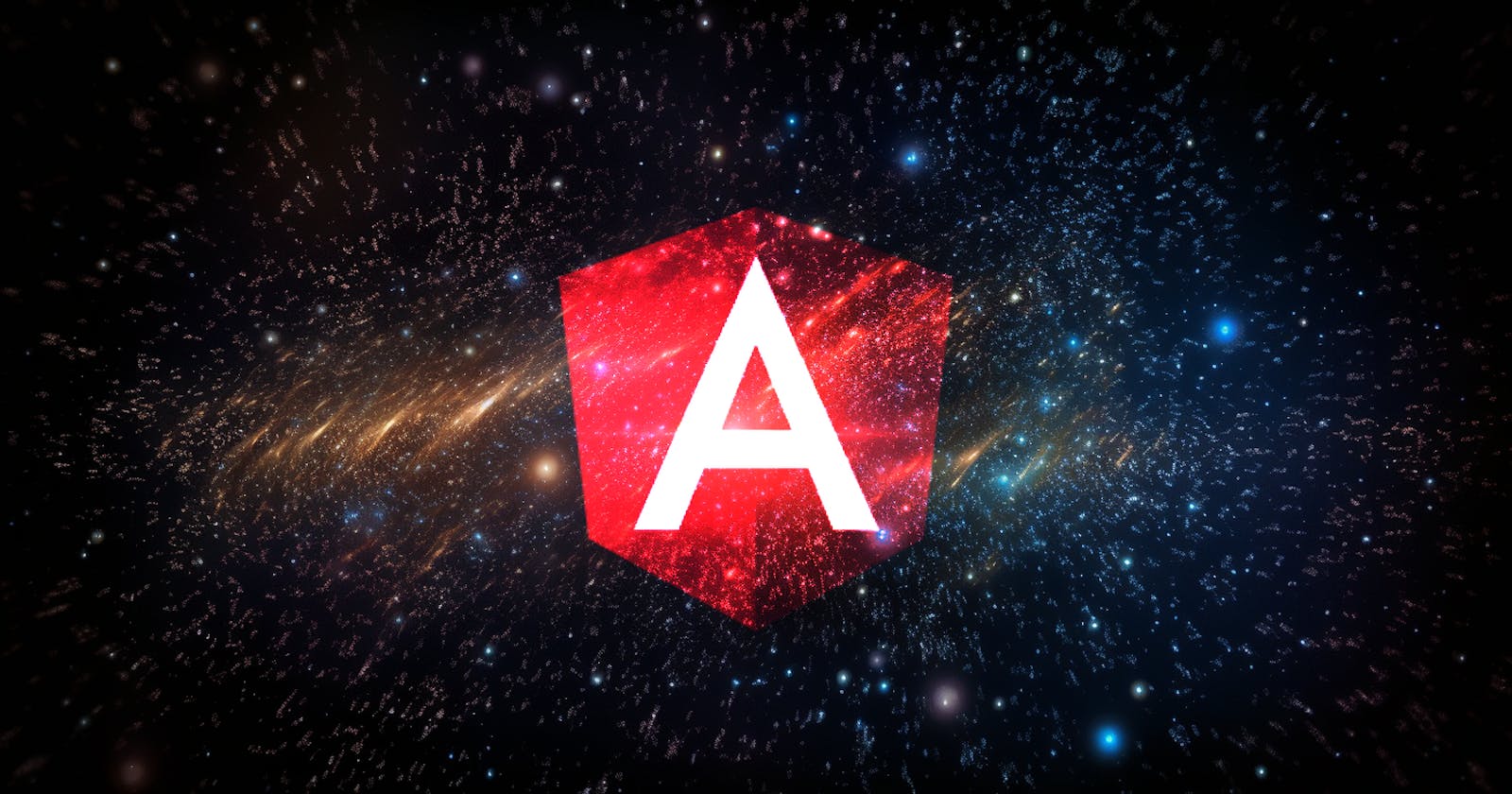Protect Your Angular App from Infinite Change Detection Loops
Introduction
Angular's change detection mechanism is one of its powerful features, automatically updating the view when data changes. However, this mechanism can sometimes lead to infinite change detection loops, causing performance issues and even crashing the application. In this article, we'll delve into the causes of such loops and explore effective strategies to protect your Angular app from them.
Understanding Change Detection
Angular's change detection system works by checking the bindings in the component template to detect any changes in the component's state. When a change is detected, Angular updates the corresponding part of the view.
How Does Change Detection Work?
Angular employs a unidirectional data flow where changes in the application state trigger the change detection process. During change detection, Angular traverses the component tree, starting from the root component, and checks each component's bindings for any changes. If changes are found, Angular updates the view accordingly.
Common Causes of Infinite Change Detection Loops
Infinite change detection loops occur when there is a cyclical dependency between the data bindings and the component state. This can happen due to various reasons:
1. Improper Use of ngDoCheck Lifecycle Hook
The ngDoCheck lifecycle hook allows developers to implement custom change detection logic. However, improper usage of this hook can lead to unintended consequences, such as triggering change detection repeatedly.
2. Recursive Component Structure
A recursive component structure, where a component's template includes itself, can result in infinite change detection loops if not handled properly.
3. Asynchronous Operations
Asynchronous operations, such as HTTP requests or timers, can trigger change detection when they complete. If not managed carefully, these operations can lead to repeated change detection cycles.
Strategies to Prevent Infinite Change Detection Loops
To protect your Angular app from infinite change detection loops, follow these best practices:
1. Use Immutable Data Structures
Immutable data structures ensure that the state remains unchanged once it's set. By using immutable data structures, you prevent inadvertent changes that can trigger unnecessary change detection cycles.
// Example of using immutable data structures with Angular
import { Immutable } from 'immutable';
// Define immutable data
const immutableData = Immutable({ key: 'value' });
// Update data immutably
const updatedData = immutableData.set('key', 'new value');
2. Optimize Change Detection
Angular provides several strategies to optimize change detection, such as OnPush change detection strategy and using trackBy function in ngFor loops. By implementing these optimizations, you reduce the frequency of change detection cycles, mitigating the risk of infinite loops.
// Example of using OnPush change detection strategy
@Component({
selector: 'app-example',
templateUrl: './example.component.html',
changeDetection: ChangeDetectionStrategy.OnPush
})
export class ExampleComponent {
// Component logic
}
3. Avoid Mutating Objects Directly
Mutating objects directly can lead to unintended consequences, triggering unnecessary change detection cycles. Instead, use immutable operations or Angular's change detection mechanisms to update the state safely.
// Example of avoiding direct mutation of objects
this.data.key = 'new value'; // Avoid this
// Use immutable operations or Angular's change detection mechanisms instead
this.data = { ...this.data, key: 'new value' }; // Recommended
FAQ
Q: What is the role of the async pipe in preventing change detection loops?
A: The async pipe handles the subscription and unsubscription to asynchronous data sources automatically. By using the async pipe, you ensure that change detection is triggered only when new data is emitted, reducing the risk of infinite loops.
Q: How does the OnPush change detection strategy work?
A: The OnPush change detection strategy tells Angular to detect changes only when the input properties of a component change or when an event is triggered explicitly. This reduces the frequency of change detection cycles, improving performance and preventing infinite loops.
Q: Can you provide an example of using the trackBy function in ngFor loops?
A: Sure! The trackBy function is used in ngFor loops to improve performance by tracking the identity of items in the iterable. Here's an example:
<ul>
<li *ngFor="let item of items; trackBy: trackByFn">{{ item.name }}</li>
</ul>
// Define the trackBy function in the component class
trackByFn(index: number, item: any): number {
return item.id; // Assuming each item has a unique identifier
}
Conclusion
Infinite change detection loops can be detrimental to the performance and stability of your Angular app. By understanding the causes of these loops and implementing the strategies outlined in this article, you can effectively protect your app from such issues. Remember to use immutable data structures, optimize change detection, and follow best practices to ensure a smooth and efficient user experience.